One of the ongoing mysteries that all Windows Home
Server users experience at one time or another is what might be called
the now-you-see-it-now-you-don’t problem. This is a glitch that plagues
you for a while and then mysteriously vanishes without intervention on
your part. (This also tends to occur when you ask someone else to look
at the problem. Like the automotive problem that goes away when you take
the car to a mechanic, computer problems often resolve themselves as
soon as a knowledgeable user sits down at the keyboard.) When this
happens, most people just shake their heads and resume working, grateful
to no longer have to deal with the problem.
Unfortunately, most computer ills aren’t resolved so
easily. For these more intractable problems, your first order of
business is to track down the source of the glitch. This is, at best, a
black art, but it can be done if you take a systematic approach. Over
the years, I’ve found that the best approach is to ask a series of
questions designed to gather the required information or to narrow down
what might be the culprit. The next few sections take you through these
questions.
Did You Get an Error Message?
Unfortunately, most computer error messages are
obscure and do little to help you resolve a problem directly. However,
error codes and error text can help you down the road, either by giving
you something to search for in an online database or by providing information to a tech support
person. Therefore, you should always write down the full text of any
error message that appears.
Tip
If the error message is lengthy and you can still use
other programs on your computer, don’t bother writing down the full
message. Instead, while the message is displayed, press Print Screen to
place an image of the current screen on the Clipboard. Then open Paint
(select Start, All Programs, Accessories, Paint) or some other graphics
program, press Ctrl+V to paste the screen into a new image, and save the
image. If you think you’ll be sending the image via email to a tech
support employee or someone else who can help with the problem, consider
saving the image as a monochrome or 16-color bitmap or, if possible, a
JPEG file, to keep the image size small.
Tip
If
the error message appears before Windows Home Server starts, but you
don’t have time to write it down, press the Pause Break key to pause the
startup. After you record the error, press Ctrl+Pause Break to resume
the startup.
Does an Error or Warning Appear in the Event Viewer Logs?
Open the Event Viewer (click Start, Administrative
Tools, Event Viewer) and examine the Application and System logs. In
particular, look in the Level column for Error or Warning events. If you
see any, double-click each one to read the event description. Figure 1 shows an example.
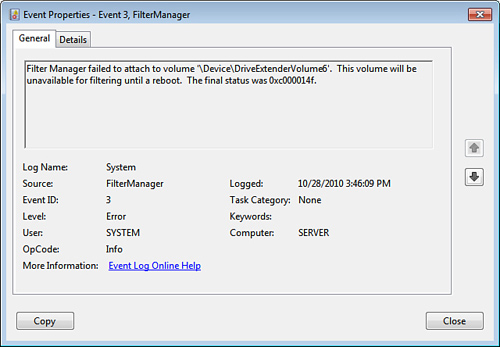
If you see multiple errors or warnings associated
with a particular application, consider either repairing or reinstalling
the program or check to see if a patch is available from the software
vendor. In extreme cases, you may need to uninstall the program. If you
see multiple errors or warnings associated with a particular device, see
if a device driver upgrade is available.
Does an Error Appear in System Information?
Select Start, type system,
and then click System Information in the results to launch the System
Information utility. In the Hardware Resources, Conflicts\Sharing
category, look for device conflicts. Also, see whether any devices are listed in the Components\Problem Devices category, as shown in Figure 2. As with event errors, if you see errors associated with a particular device, your best bet is to check the vendor’s website to see if a device driver upgrade is available.
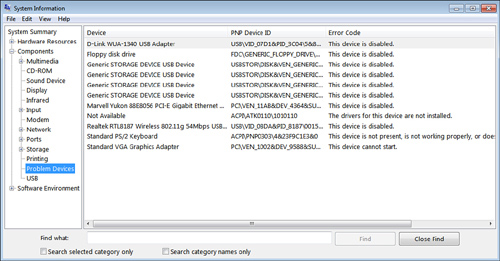
Did You Recently Edit the Registry?
Improper Registry modifications can cause all kinds
of mischief. If the problem occurred after editing the Registry, try
restoring the changed key or setting. Ideally, if you exported a backup
of the offending key, you should import the backup.
Did You Recently Change Any Windows Settings?
If the problem started after you changed your Windows
configuration, try reversing the change no matter how trivial. Even
something as seemingly innocent as activating the screensaver can cause
problems, so don’t rule anything out. Actually, if your screen is
garbled or the display is frozen, a screensaver should be your prime
suspect. (There’s something about the mode switch from regular video to
screensaver video that, at least in my experience, has always been
problematic. This shouldn’t be an issue if you use the simple Blank
screensaver that comes with Windows Home Server, but if you use anything
fancier, you may have display troubles.)